目标
- 目标描述
开发Dify自定义工具,自定义工具可以后面给Agent、工作流调用。
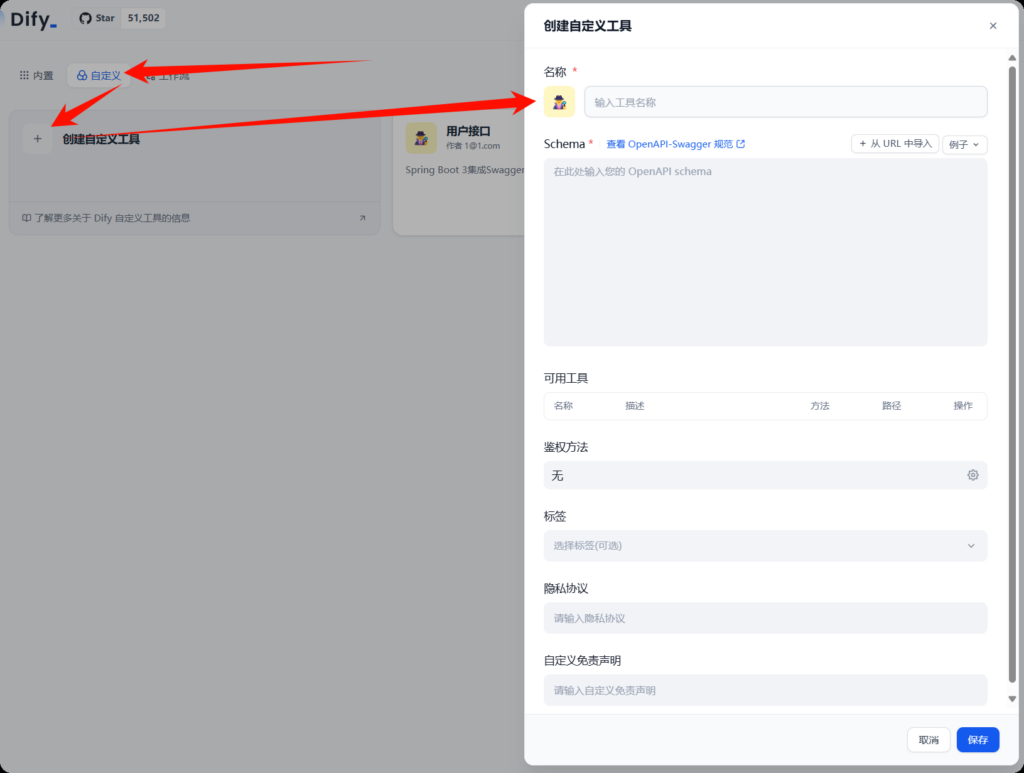
- 效果
开发几个工具,用来查询用户的相关信息,比如根据名称查询ID,根据ID查询用户详情等。
开发后台接口
新建Spring boot 3 项目
流程略
技术栈:Springboot3 java21
整合Swagger
- 引入依赖
<!-- https://mvnrepository.com/artifact/io.swagger.core.v3/swagger-annotations -->
<dependency>
<groupId>io.swagger.core.v3</groupId>
<artifactId>swagger-annotations</artifactId>
<version>2.2.25</version>
</dependency>
<!-- https://mvnrepository.com/artifact/org.springdoc/springdoc-openapi-starter-webmvc-ui -->
<dependency>
<groupId>org.springdoc</groupId>
<artifactId>springdoc-openapi-starter-webmvc-ui</artifactId>
<version>2.6.0</version>
</dependency>- 添加配置文件,定义swagger访问路
springdoc.swagger-ui.path=/swagger-ui.html- 添加swagger配置
@Configuration
public class SwaggerConfig {
@Bean
public OpenAPI customOpenAPI() {
return new OpenAPI()
.info(new Info()
.title("项目API文档")
.version("1.0")
.description("Spring Boot 3集成Swagger示例"));
}
}
开发接口
- 定义一个User类,用来查询的对象
@Entity
@Table(name = "users")
@Data
public class User {
@Id
@GeneratedValue(strategy = GenerationType.IDENTITY)
private Long id; // 用户ID,主键
@Column(nullable = false, length = 50)
private String username; // 用户名
@Column(nullable = false, length = 100, unique = true)
private String email; // 邮箱
@Column(nullable = false, length = 255)
private String passwordHash; // 密码哈希
@Column(nullable = false)
private LocalDateTime createdAt; // 创建时间
@Column(nullable = false)
private LocalDateTime updatedAt; // 更新时间
@Column
private LocalDateTime lastLogin; // 最后登录时间
@Column(nullable = false)
private Integer status; // 用户状态(1:激活,0:禁用)
@Column(columnDefinition = "TEXT")
private String bio; // 用户简介
@Column(length = 255)
private String avatarUrl; // 头像URL
}
- 开发接口,创建了4个接口
@Tag(name = "用户管理")
@RestController
@RequestMapping("/user")
public class UserController {
@GetMapping("/getUserIdByName")
@Operation(summary = "根据用户名获取用户信息")
public ResponseEntity<Long> getUserInfoByName(String username) {
switch (username) {
case "小明":
return ResponseEntity.ok(1L);
case "zhangsan":
return ResponseEntity.ok(2L);
case "lisi":
return ResponseEntity.ok(3L);
default:
return ResponseEntity.ok(-1L);
}
}
@GetMapping("/getUserInfoById")
@Operation(summary = "根据用户ID获取用户信息")
public ResponseEntity<User> getUserInfoById(Long userId) {
User user = new User();
user.setId(userId);
user.setUsername("user1");
user.setEmail("[email protected]");
user.setPasswordHash("hashed_password");
user.setCreatedAt(null);
user.setUpdatedAt(null);
user.setStatus(1);
user.setBio("This is user 1");
user.setAvatarUrl("http://example.com/avatar1.png");
return ResponseEntity.ok(user);
}
@Operation(summary = "根据用户ID获取用户的老师名称列表")
@GetMapping("/getUserTeacherNamesById")
public ResponseEntity<List<String>> getUserTeacherNamesById(Long userId) {
return ResponseEntity.ok(List.of("zhangsan(数学)", "lisi(语文)"));
}
@Operation(summary = "根据用户ID获取用户分数")
@GetMapping("/getUserScoreById")
public ResponseEntity<Integer> getUserScoreById(Long userId) {
return ResponseEntity.ok(100);
}
}
启动项目,查看Swagger文档
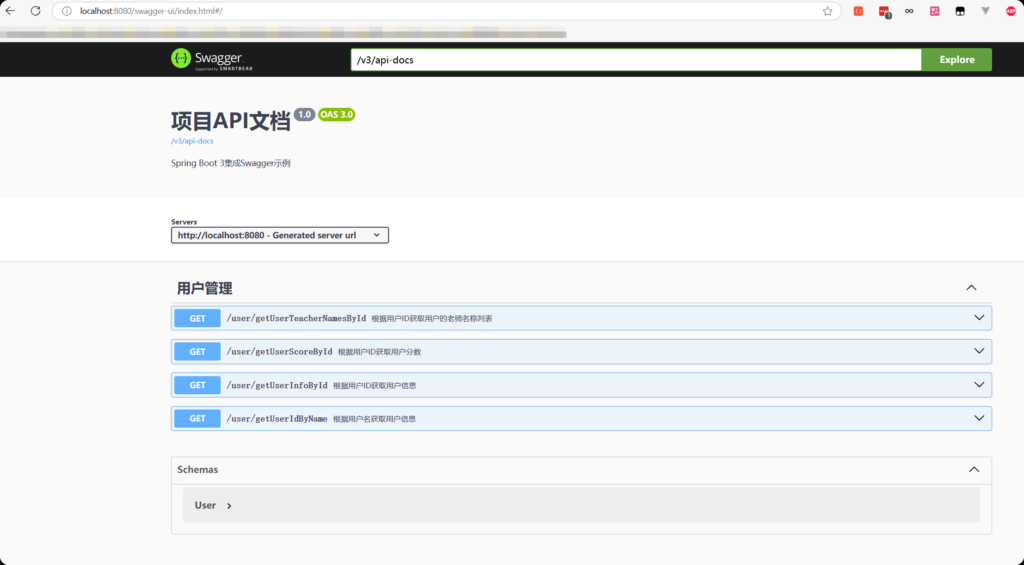
Dify添加接口查询工具
注意事项:
- 后端服务如果是本地启动测试的话,不要使用localhost\127.0.0.1, 目的是保证Dify的后台能调通上面开发的后端接口。
- 使用本地局域网IP,CMD ipconfig
- 我本地地址和端口:192.168.50.43:8080
方式一 通过/v3/api-docs 批量导入
流程
- 查看显示是否正常,是否有自己编写的API
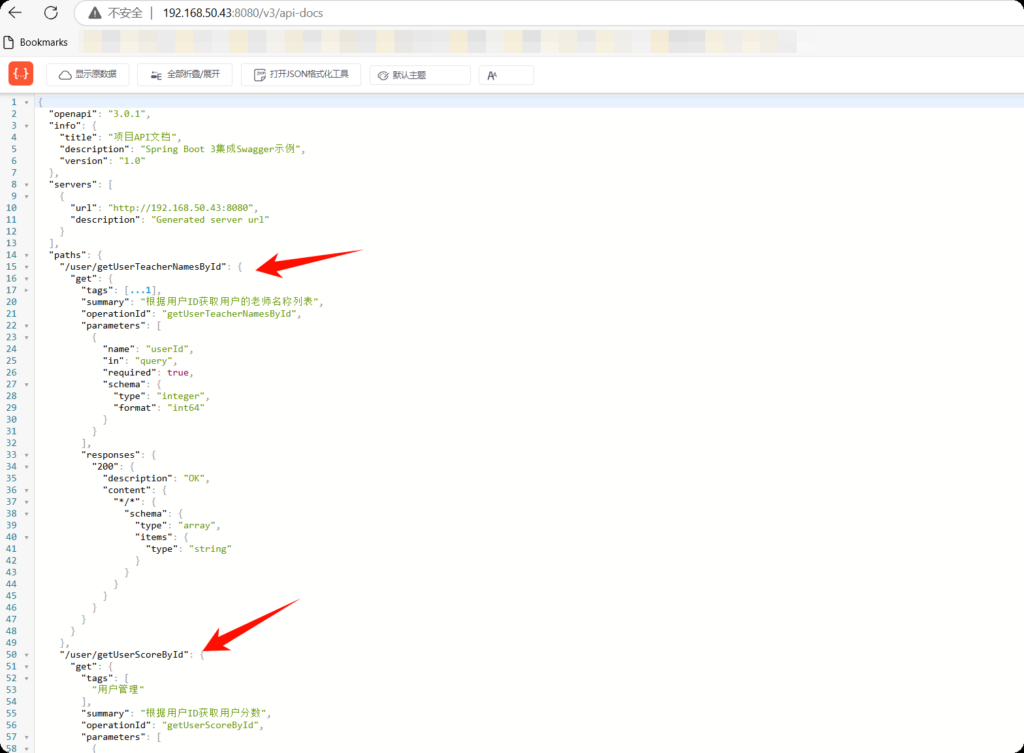
- 打开Dify 创建工具页面,把上面的大JSON复制进去,会自动识别里面的所有接口
- 点击”从URL中导入“ 把接口地址填进去即可
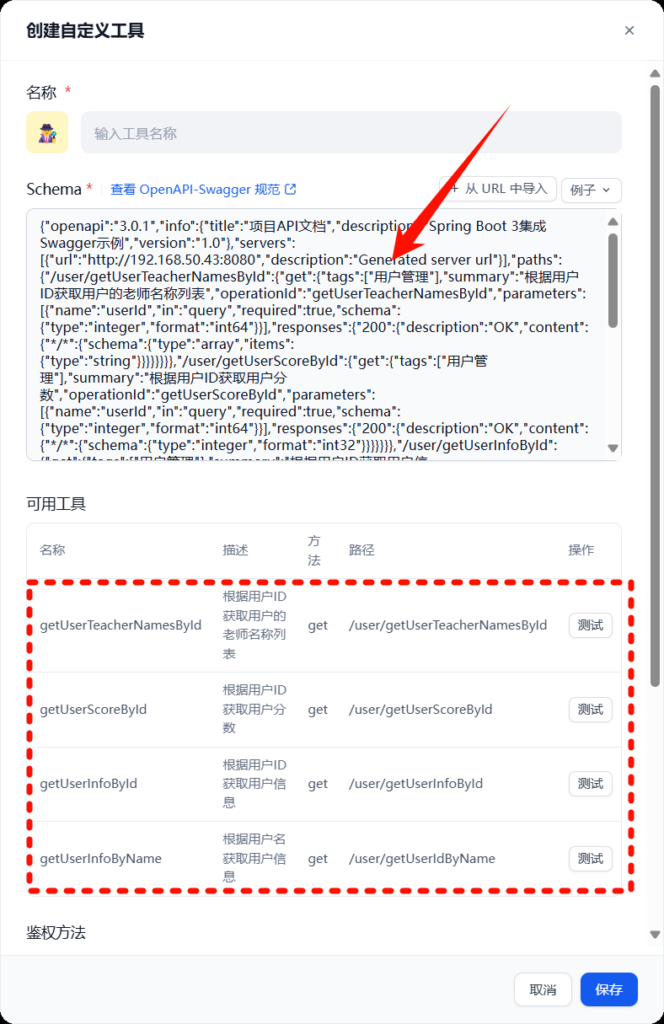
- 起个名字点击保存即可
鉴权
- 无鉴权:自己线上环境部署一个内网可以不加鉴权,本次Demo没有加鉴权
- 有鉴权:
- 不支持appid secret 这种两个header 的鉴权,也不支持先根据这两个密钥获取TOKEN,再使用TOKEN(工作流形式的工具支持)
- 只支持下图中的三种单header形式。
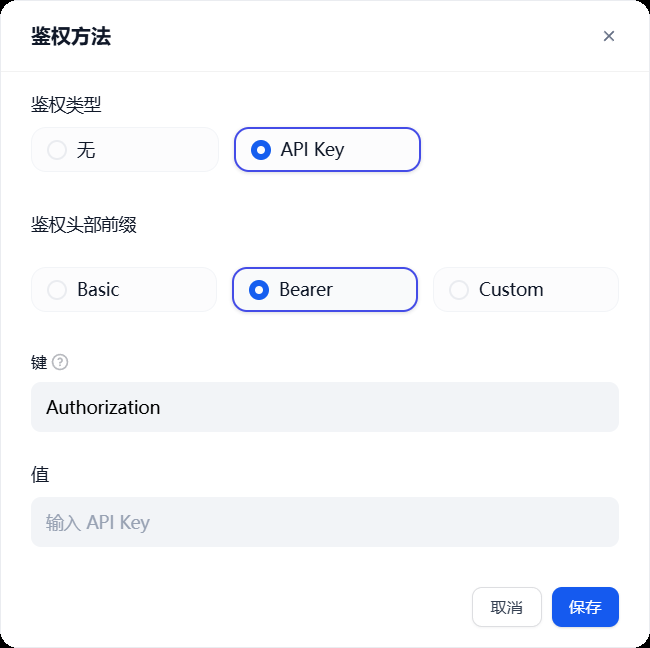
测试
- 点击测试,填入需要的参数即可

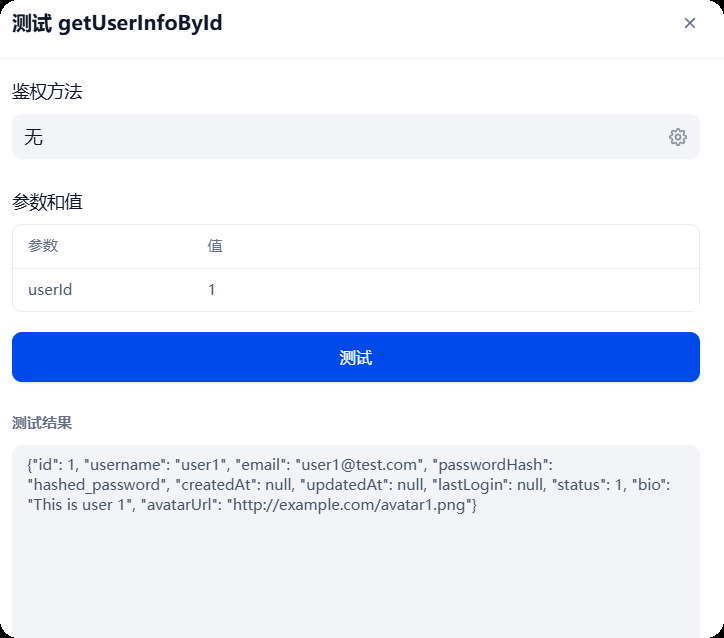
- 没问题的话点保存
存在的问题
- 如果是成熟的项目,会有很多接口,这个方法会不太适用,因为会导入所有的接口
方式二 单个接口添加
流程
- 本质是一个包含所有 接口描述的大JSON
- 可以删掉不需要的JSON字段,或只复制需要的JSON字段
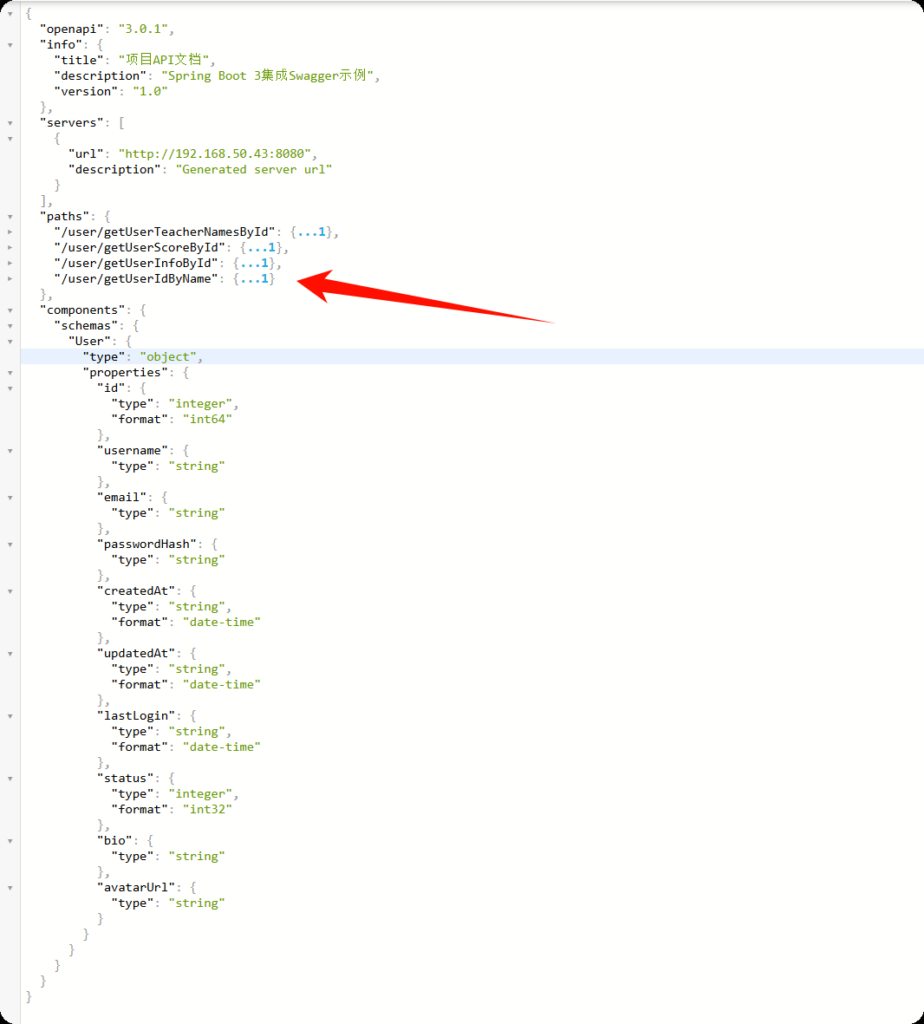
{
"openapi": "3.0.1",
"info": {
"title": "项目API文档",
"description": "Spring Boot 3集成Swagger示例",
"version": "1.0"
},
"servers": [
{
"url": "http://192.168.50.43:8080",
"description": "Generated server url"
}
],
"paths": {
"/user/getUserInfoById": {
"get": {
"tags": [
"用户管理"
],
"summary": "根据用户ID获取用户信息",
"operationId": "getUserInfoById",
"parameters": [
{
"name": "userId",
"in": "query",
"required": true,
"schema": {
"type": "integer",
"format": "int64"
}
}
],
"responses": {
"200": {
"description": "OK",
"content": {
"*/*": {
"schema": {
"$ref": "#/components/schemas/User"
}
}
}
}
}
}
}
},
"components": {
"schemas": {
"User": {
"type": "object",
"properties": {
"id": {
"type": "integer",
"format": "int64"
},
"username": {
"type": "string"
},
"email": {
"type": "string"
},
"passwordHash": {
"type": "string"
},
"createdAt": {
"type": "string",
"format": "date-time"
},
"updatedAt": {
"type": "string",
"format": "date-time"
},
"lastLogin": {
"type": "string",
"format": "date-time"
},
"status": {
"type": "integer",
"format": "int32"
},
"bio": {
"type": "string"
},
"avatarUrl": {
"type": "string"
}
}
}
}
}
}- 需要的字段,Dify 给出了空白模板的例子

{
"openapi": "3.1.0",
"info": {
"title": "Untitled",
"description": "Your OpenAPI specification",
"version": "v1.0.0"
},
"servers": [
{
"url": ""
}
],
"paths": {},
"components": {
"schemas": {}
}
}- 后续相同的步骤
优点
- 灵活,可以随意的添加自己需要的接口
方式三 不依赖Swagger这个工具,生成OpenAPI格式的模板
原理:交给大模型来生成这个模板
- 复制接口的入参、出参、接口定义、请求地址,和Dify的空白模板
- 大模型询问内容:
@GetMapping("/getUserInfoById")
@Operation(summary = "根据用户ID获取用户信息")
public ResponseEntity<User> getUserInfoById(Long userId) {
}
@Entity
@Table(name = "users")
@Data
public class User {
@Id
@GeneratedValue(strategy = GenerationType.IDENTITY)
private Long id; // 用户ID,主键
@Column(nullable = false, length = 50)
private String username; // 用户名
@Column(nullable = false, length = 100, unique = true)
private String email; // 邮箱
@Column(nullable = false, length = 255)
private String passwordHash; // 密码哈希
@Column(nullable = false)
private LocalDateTime createdAt; // 创建时间
@Column(nullable = false)
private LocalDateTime updatedAt; // 更新时间
@Column
private LocalDateTime lastLogin; // 最后登录时间
@Column(nullable = false)
private Integer status; // 用户状态(1:激活,0:禁用)
@Column(columnDefinition = "TEXT")
private String bio; // 用户简介
@Column(length = 255)
private String avatarUrl; // 头像URL
}
本地IP地址:http://192.168.50.43:8080/
帮填充下面模板,生成OpenAPI 的描述:
{
"openapi": "3.1.0",
"info": {
"title": "Untitled",
"description": "Your OpenAPI specification",
"version": "v1.0.0"
},
"servers": [
{
"url": ""
}
],
"paths": {},
"components": {
"schemas": {}
}
}- 大模型的回答:
根据你提供的代码,以下是根据 OpenAPI 3.1 规范生成的描述模板:
...json
{
"openapi": "3.1.0",
"info": {
"title": "User Service API",
"description": "This API allows you to retrieve user information based on user ID.",
"version": "v1.0.0"
},
"servers": [
{
"url": "http://192.168.50.43:8080/"
}
],
"paths": {
"/getUserInfoById": {
"get": {
"summary": "根据用户ID获取用户信息",
"operationId": "getUserInfoById",
"parameters": [
{
"name": "userId",
"in": "query",
"required": true,
"schema": {
"type": "integer",
"format": "int64",
"example": 1
},
"description": "The ID of the user to fetch"
}
],
"responses": {
"200": {
"description": "成功返回用户信息",
"content": {
"application/json": {
"schema": {
"$ref": "#/components/schemas/User"
}
}
}
},
"400": {
"description": "请求参数错误"
},
"404": {
"description": "未找到指定用户"
},
"500": {
"description": "服务器内部错误"
}
}
}
}
},
"components": {
"schemas": {
"User": {
"type": "object",
"properties": {
"id": {
"type": "integer",
"format": "int64",
"description": "用户ID"
},
"username": {
"type": "string",
"maxLength": 50,
"description": "用户名"
},
"email": {
"type": "string",
"maxLength": 100,
"description": "邮箱"
},
"passwordHash": {
"type": "string",
"maxLength": 255,
"description": "密码哈希"
},
"createdAt": {
"type": "string",
"format": "date-time",
"description": "创建时间"
},
"updatedAt": {
"type": "string",
"format": "date-time",
"description": "更新时间"
},
"lastLogin": {
"type": "string",
"format": "date-time",
"description": "最后登录时间"
},
"status": {
"type": "integer",
"description": "用户状态(1:激活,0:禁用)"
},
"bio": {
"type": "string",
"description": "用户简介"
},
"avatarUrl": {
"type": "string",
"maxLength": 255,
"description": "头像URL"
}
}
}
}
}
}
说明:
路径:/getUserInfoById 被映射到 GET 方法,该方法通过查询参数 userId 获取用户信息。
响应:
200:返回用户信息。
400:请求参数错误。
404:未找到指定的用户。
500:服务器内部错误。
组件:定义了 User 的 schema,包含了用户的各项属性,如 id, username, email 等。
这样你就可以根据这个模板生成符合 OpenAPI 规范的 API 文档。- 复制自己需要的内容到Dify中创建工具即可。
《Dify创建自定义工具》有1条评论